Business processes are like a million-piece puzzle—scattered, confusing, and impossible to complete without a clear picture. When I work with new clients, the first thing I ask is, “Can you and your team actually see how everything fits together?” Most of the time, they can’t. That’s where visual workflows make all the difference—bringing structure and clarity so every piece falls into place.
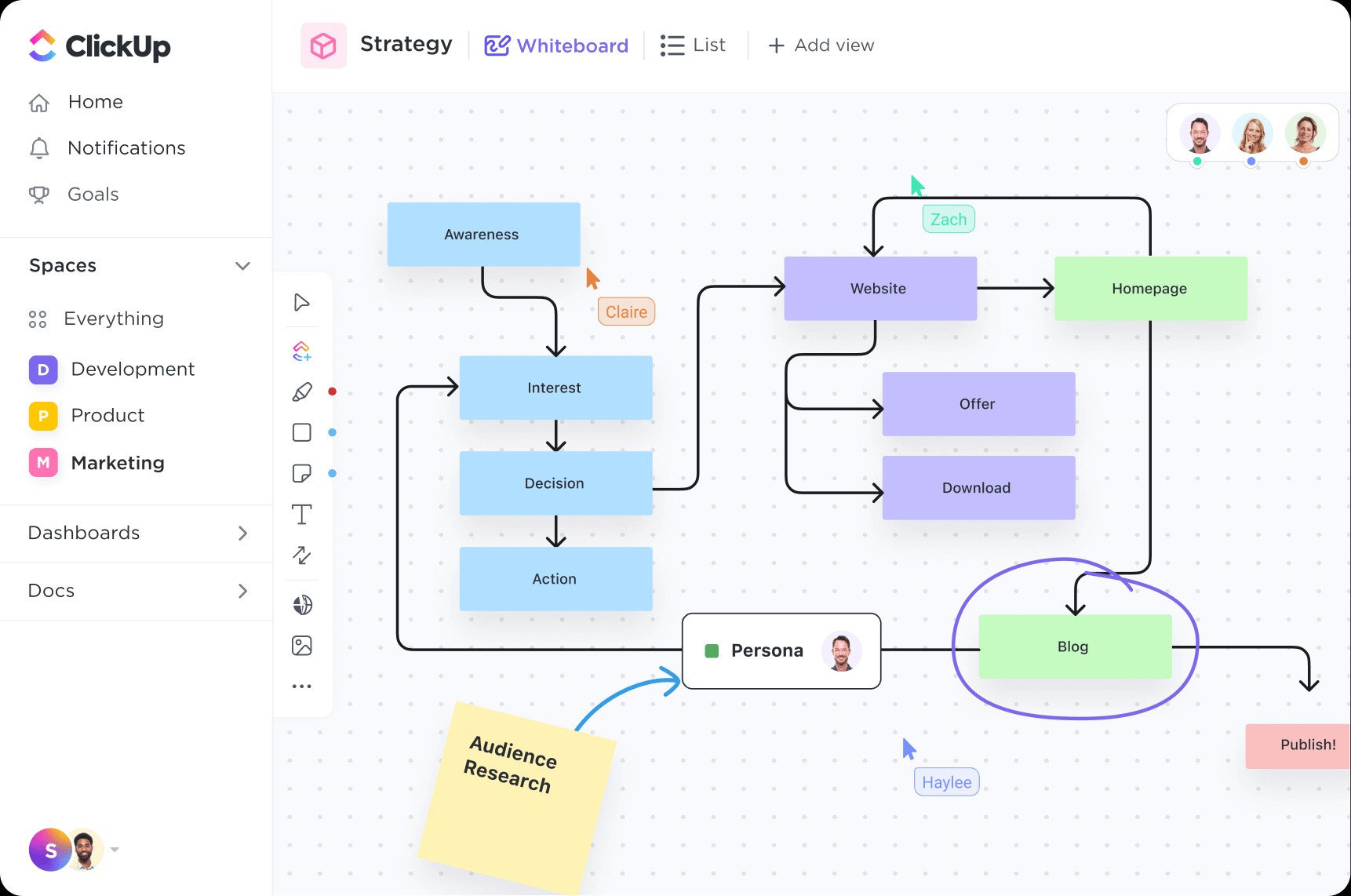
What Is a Visual Workflow and Why It Matters
Defining Visual Workflows: Clarify What Constitutes a Visual Workflow
At its core, Visual workflows simplify complex processes into easy-to-follow maps. They help teams stay aligned and make tasks easier to manage. Think of them as a clear GPS for your business operations, ensuring everyone the same clear path forward.
Mapping tasks and deadlines doesn’t have to be complicated. Tools like Miro or ClickUp make it easy. Picture a content workflow: a blog post travels from idea to publication. Every step is mapped—who’s doing what, where to check progress, and what’s next. Clear. Actionable. No guessing.
So what are the components?
- Stages or Steps: These indicate what happens at each point in the workflow.
- Connections and Dependencies: Arrows or links that show how tasks transition from one step to the next.
- Roles or Assignees: Clearly assigned individuals for increased accountability.
This combination of simplicity and clarity is what makes visual workflows so effective.
Benefits of Adopting Visual Workflows
Why should your business bother implementing visual workflows? Because the benefits outweigh the effort it takes to set them up.
Here’s why they’re a must-have:
- Clear for Everyone: Say goodbye to confusion! Visual workflows show tasks and milestones in an easy-to-follow format.
- Work Smarter: Spot bottlenecks and assign clear roles to save time and stay on track.
- Team Alignment: Picture every department—marketing, operations, and more—working from the same plan. For example, a product launch workflow connects creative and development teams, so priorities and deadlines match.
- Visuals That Make Sense: Some of us learn better by seeing. Diagrams and charts help simplify communication and avoid misunderstandings.
- Grows With You: As your business expands, workflows can grow too. Update and adjust them as your needs evolve.
- Easier to automate later: Automation becomes simpler when you map out processes visually. Integrating workflow automation with tools like Zapier feels more straightforward and effective.
As I always say, “Workflows are not just for processes—they’re for people too.” By making work approachable and straightforward, visual workflows bridge the gap between strategy and execution.
🔑 Key Takeaways: Are visual workflows essential for business success? Absolutely. They simplify processes, improve collaboration, and eliminate bottlenecks in your business systems. By visually mapping tasks and responsibilities, businesses can strengthen workflows, reduce errors, and seamlessly introduce automation for better productivity.
🔑 Key Takeaways: Are visual workflows essential for business success? Absolutely. They simplify processes, improve collaboration, and eliminate bottlenecks in your business systems. By visually mapping tasks and responsibilities, businesses can strengthen workflows, reduce errors, and seamlessly introduce automation for better productivity.
Why Visual Workflows Are Crucial Before Automating Systems
Automating your business sounds like a no-brainer for saving time and boosting output, right? Not so fast. Without a clear workflow, it’s chaos waiting to happen. Think of visual workflows as your blueprint—they keep everything on track before automation steps in. Here’s why they matter so much.
Preventing Costly Automation Mistakes
You got a new automation tool, but things go wrong—tasks get misdirected, deadlines slip, and chaos follows. The problem? Automating a flawed process. Without clear workflows, automation can multiply mistakes. Visual workflows simplify things, showing each step and connection. Tools like diagrams help spot issues and fix them before automating.
Did you know that automations built without a proper plan can have hidden redundancies? They might even bypass necessary editing or approval steps. These errors not only cost you time but could also drain your budget and harm your team’s productivity. That’s why creating a visual workflow for business processes is a mandatory first step. It lets you fix issues at the root rather than creating automated chaos.
Learn more about why it’s crucial to define workflows before automation here: https://www.workato.com/the-connector/visual-workflow/.
Workflows Act as a Foundation
Think of your business systems as a house. Would you start construction without a strong foundation? Of course not! The same principle applies to automating your operations. Visual workflows are the blueprints that lay a solid groundwork for automation.
By visually mapping out your systems, you can:
- Identify Gaps: Is a particular step unnecessary? Can some tasks be combined or delegated? Workflows help you find what’s missing or redundant.
- Streamline Responsibilities: Workflows assign tasks to specific team members, ensuring accountability is visible and consistent.
- Ensure Scalability: With a visual workflow in place, your processes are not only transparent but also adaptable to growth or shifts down the line.
Businesses that skip this foundation-building stage often struggle with long-term scalability or end up revisiting their systems over and over again, wasting valuable time.
Want proof? Many experts note the critical importance of mapping your tasks before you even think about automating, as outlined in this article: https://thedigitalprojectmanager.com/projects/pm-methodology/visual-workflow/.
Practical Steps for Transitioning to Automation
Once you nail your workflow, the path to automation gets easier. But how do you make that leap effectively? Here are some actionable steps:
- Audit Existing Processes: Before jumping into automation, review what already exists. Are your current workflows accurate and up-to-date? Are there gaps or inefficiencies?
- Choose the Right Tools: Tools like Zapier and Make simplify the transition by aligning workflows with automation features. Pair these tools with your visual maps for a seamless transition.
- Test, Test, Test: Start small. Rather than automating your entire business right away, test automation on a single workflow. Gather feedback from your team and fine-tune as needed.
- Involve Your Team: Keep everyone in the loop. A visual workflow ensures that every team member understands their role even after automation is introduced. This reduces confusion and ensures you don’t lose human touch points where necessary.
- Monitor & Optimize: Automation isn’t a “set it and forget it” fix. Continuously monitor outcomes and revisit your visual workflows regularly to identify areas for improvement.
Visual workflows help you spot where automation counts and avoid messy detours. Need a jumpstart? This guide breaks down how mapping your process first drives better results: https://blog.happyfox.com/5-benefits-of-visualizing-your-workflow/.

How to Create a Visual Workflow for Your Business
Identify Core Business Processes
Before you put pen to paper—or mouse to software—you need to understand your business processes at their core. What workflows are causing confusion or delays? Which tasks consistently slip through the cracks? Start with the areas that are most critical to your daily operations.
Here’s how to pinpoint the processes that need visual workflows:
- Ask Your Team: Talk to your team about bottlenecks or inefficiencies they experience regularly. Their insights can reveal weak links in your current system.
- Review Frequently Repeated Tasks: Any task or project you do over and over is a great candidate for a visual workflow. Think sales pipelines, content creation, or customer onboarding.
- Prioritize Complexity: Processes with multiple steps or many team members involved often benefit the most from a visual layout. It helps ensure no detail is overlooked.
Once you’ve identified these core processes, take a closer look. What’s currently working? What’s not? This foundational work will make building a clear and efficient workflow so much easier. If you’d like more tips on simplifying business systems, check out this guide on streamlining productivity systems.
Select the Right Workflow Tool
You’ve got your process in mind—now it’s time to choose the tools to lay it out visually. The right software can make all the difference, whether you’re managing a lean team or tackling bigger projects with moving parts across departments.
Here are my top picks:
- Miro: This is ideal for brainstorming and mind-mapping workflows. It’s flexible, with a drag-and-drop interface that makes diagramming simple. Perfect for visually minded teams who like to collaborate in real-time.
- ClickUp: If you’re more task-oriented, ClickUp offers robust tools for visualizing workflows alongside task management. It’s my go-to for creating repeatable workflows for teams, especially when accountability and deadlines come into play.
Each tool has its strengths, so the choice depends on your needs. Miro is fantastic for creative teams working on dynamic projects, while ClickUp works seamlessly for structured business workflows that involve tracking progress and assigning roles.
Map Out and Optimize Workflow Stages
Now comes the fun part: mapping everything out. Think of this as creating the blueprint of how your business runs. Start simple but aim for clarity and completeness at each step.
Here’s a general structure to follow when visualizing your workflow:
- Define Stages: What high-level steps does a task go through? Let’s say you’re mapping your content production process. Your stages might include ideation, drafting, editing, and publishing.
- List Tasks Within Each Stage: Break each stage into smaller, actionable tasks. For example, under “editing,” tasks might include proofreading, fact-checking, and SEO optimization.
- Assign Roles & Responsibilities: Who’s handling each task? Visuals should clearly indicate team member roles to prevent confusion.
- Create Flow Connections: Use directional arrows or connectors to show how tasks move from one stage to the next.
But don’t stop after you’ve created the chart. Optimize it! Check for redundant tasks, clarify handoffs between team members, and make sure no steps are missing.
Tip: If you’re unsure where to start, list all the tasks first without worrying about their sections. Then, simply drag each task into the right section later. This article on creating workflows from Atlassian provides helpful pointers.
Test and Refine Your Workflow
A workflow is never “done”—it’s a living, breathing tool that evolves as your business grows. Once you’ve mapped it out, it’s time to test the efficiency of your visual workflow. Think of this as your dress rehearsal before rolling it out to the entire team.
Here’s how to test and refine your workflow:
- Follow the Workflow Yourself: Go through every step as if you were the person completing the tasks. Is everything logical? Are there gaps?
- Get Your Team Involved: Don’t be afraid to ask for feedback. Your team will be the ones using the workflow daily, so their input is invaluable.
- Track Results: Set clear objectives for what you hope the workflow will achieve. Is it saving time? Reducing errors? Improving communication? Use data to measure its success.
- Make Adjustments: Based on the feedback and results, tweak the workflow as needed. This isn’t failure—it’s iteration. The best workflows are those that continue to improve over time.
If you’d like a deeper dive into creating workflows step-by-step, this guide on simple workflow creation breaks it down even further.
Pitfalls to Avoid When Designing Visual Workflows
Overcomplicating the Workflow Design
It’s tempting to create highly detailed workflows. After all, you want to capture every task and responsibility, right? But here’s the thing: overcomplicating your workflow can turn it into a tangled mess that no one wants to deal with. Think of it like trying to navigate a city with ten different GPS routes—it’s overwhelming and unnecessary. Simplicity is key here.
To keep your workflows simple and effective, follow these tips:
- Prioritize Clarity Over Detail: Focus on the broader steps rather than micromanaging every task. For example, in a content creation workflow, it’s enough to outline “brainstorm topics,” rather than listing every brainstorming method your team might use.
- Limit Stages to Essentials: More steps usually mean more room for error. If a stage isn’t absolutely necessary, remove it.
Still confused on how to balance detail? Here’s a valuable resource that outlines 7 common workflow mistakes and ways to prevent them.
Neglecting Team Input
If your team isn’t part of designing workflows, the system won’t work. Why? It won’t match how they actually work. Your team knows the details, roadblocks, and what gets the job done. Ignoring them is like baking a cake without the recipe.
Ever had to follow a process that didn’t fit your needs? Frustrating, right?
Here’s how to get your team involved:
- Hold Collaborative Sessions: Invite key stakeholders to brainstorming sessions where you map out the workflow together. Let them share their insights and experiences.
- Gather Regular Feedback: After implementation, make it easy for your team to suggest improvements. Sometimes, things look good on paper but don’t work in practice.
- Assign Workflow Roles: Clearly assign roles for each step, ensuring accountability and input are distributed fairly.
For further insights on optimizing collaboration, check out these workflow best practices.
Failing to Align with Business Goals
What’s the point of a workflow if it doesn’t help achieve your business goals? A good workflow connects daily tasks with your bigger objectives. For example, if improving customer experience is a priority, your onboarding process should focus on simplifying steps and reducing unnecessary actions.
When workflows don’t align with your goals, you’re just going through the motions. This wastes time, drains resources, and frustrates everyone involved.
To ensure alignment, always:
- Define Your Business Objectives First: Before designing the workflow, clarify what you’re trying to achieve. For example, are you aiming to increase efficiency, improve collaboration, or drive revenue growth?
- Audit Existing Processes: Compare your current workflow to your objectives. Is it helping you get closer or dragging you further away?
- Make It Scalable: Your business goals may evolve; your workflows should too. Build systems that can adapt as your strategy shifts.
For additional advice on avoiding misalignment, take a look at this guide on four common workflow mistakes and how to avoid them.
The key is to create workflows that are not only functional but also purposeful. By keeping designs simple, involving your team, and linking workflows directly to business goals, you’ll set the foundation for systems that genuinely improve productivity and collaboration.
Real-World Examples of Visual Workflow Success
Case Study: Small Business Streamlining
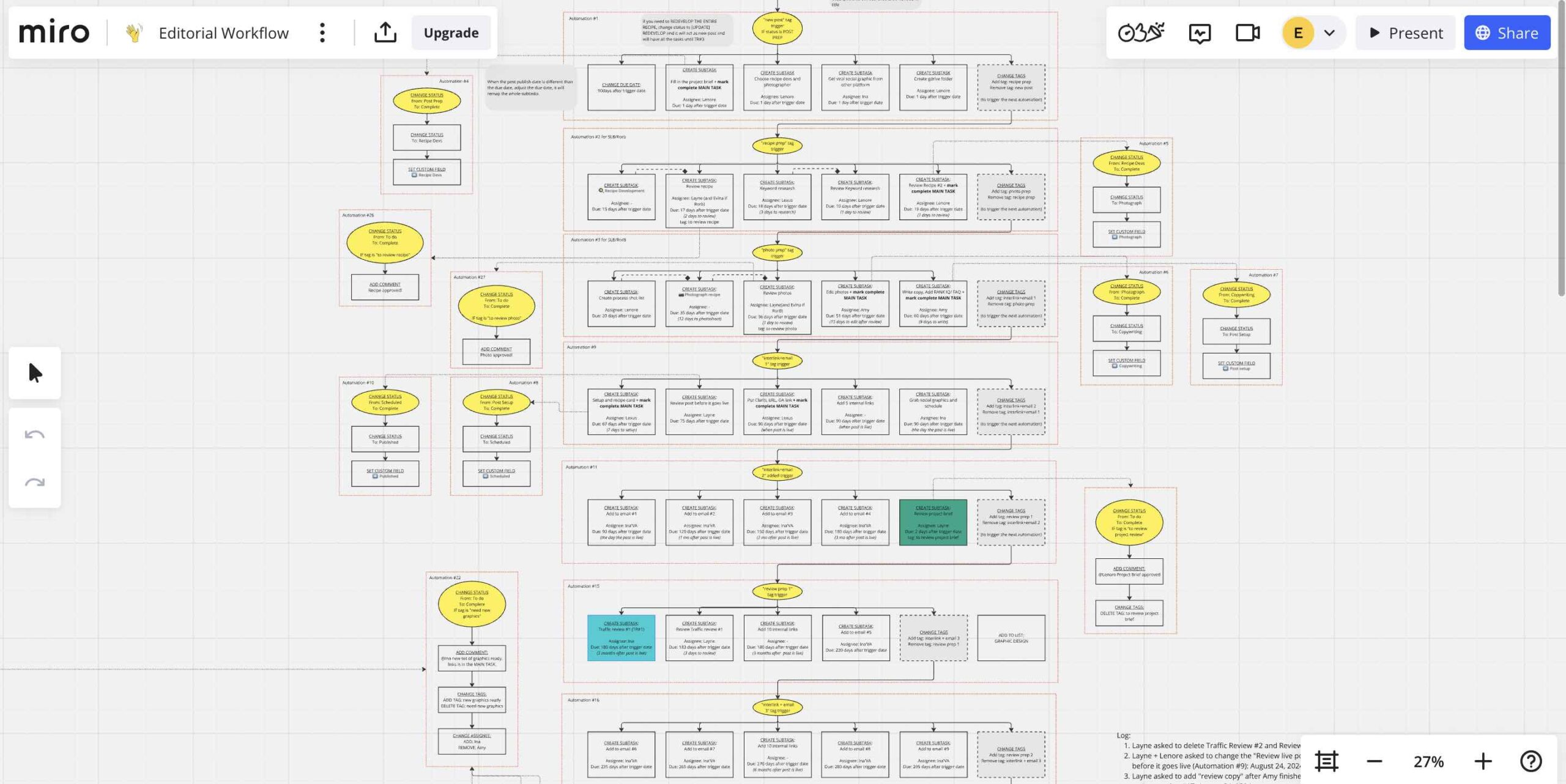
Last year, I helped a food blogger completely overhaul their recipe development workflow. They had amazing ideas and a growing audience, but behind the scenes, things were chaotic. Recipes were scattered across random Google Docs, ingredient lists were incomplete, and deadlines for posts were often missed.
Here’s how we fixed it:
- Spotted the Pain Points: The biggest issues were no clear system for testing recipes and tracking progress. They also struggled to remember which recipes were finalized and ready for photography versus those still in the testing phase.
- Created a Clear Workflow: We used Miro to map out every step—from brainstorming ideas to posting the final recipe. Each recipe moved through stages like “Concept,” “Testing,” “Finalized,” and “Published,” so it was easy to see progress at a glance.
- Assigned Deadlines and Priorities: Each stage came with deadlines and clear assignees. This kept everything organized and easy to manage.
It didn’t take long for them to feel more in control and less stressed. Recipes were completed faster, and their content schedule stayed on track.
Case Study: Product Development for E-Commerce Store
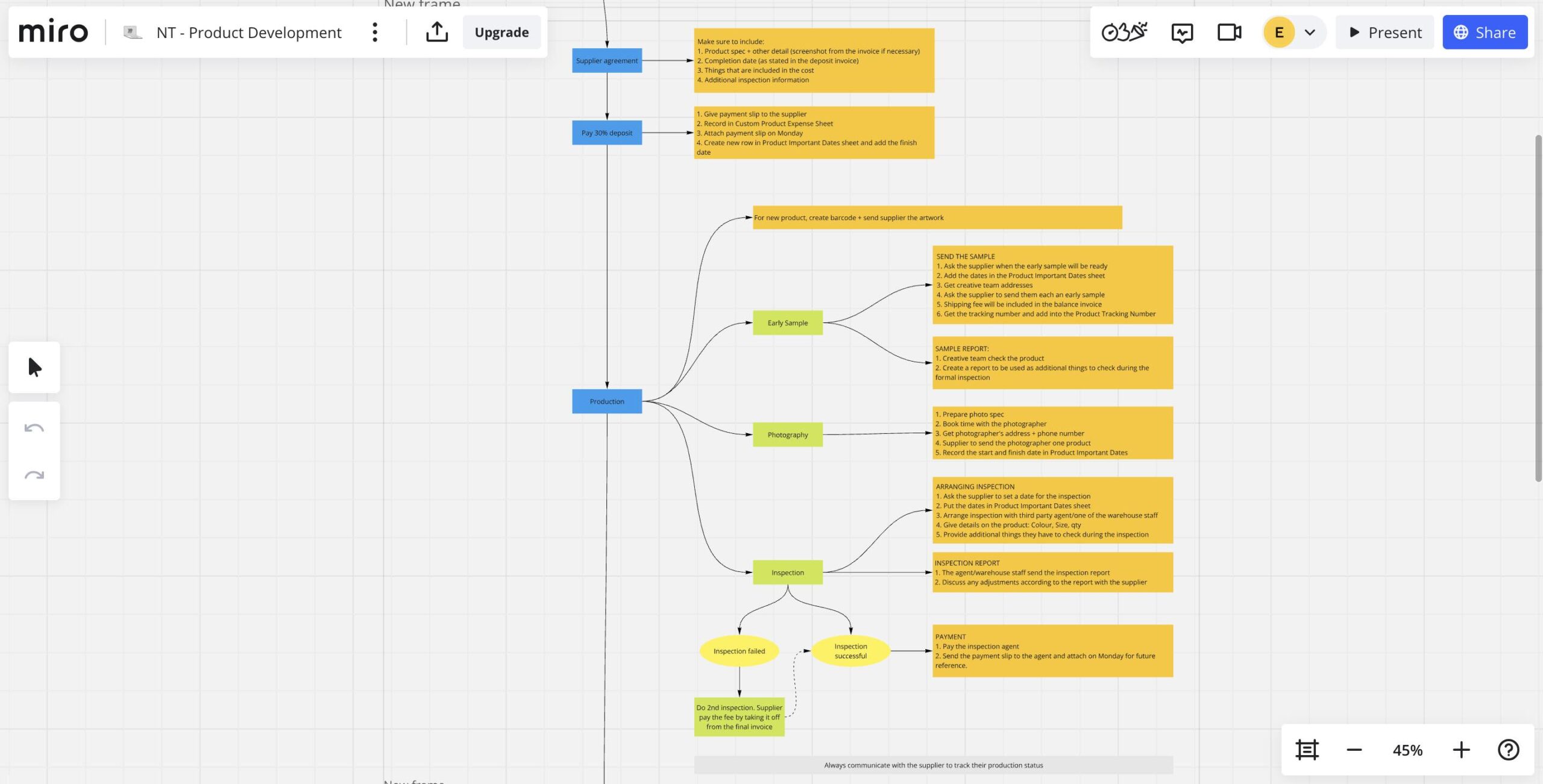
Visual workflows are a game-changer for e-commerce stores trying to streamline product development. Let me share an example from a growing online shop I worked with. They had a strong product idea but struggled to manage timelines, team communication and to keep the same quality every time because steps got missed in production. Sound familiar?
Here’s what we did to fix it:
- Organized Product Development Steps: We used a visual workflow platform (Miro worked great here) to break the process into clear stages: product design, sourcing, website updates, and marketing prep. Each stage had its own tasks, deadlines, and owners.
- Mapped Out Dependencies: Using lines and color codes, we showed what needed to happen first. For example, the design team had to finalize product images before the website team could start. Marketing needed descriptions and pricing to plan campaigns. Everyone knew when their part started.
- Added Visibility for Everyone: The team always knows what’s happening and what’s next. They get clear updates and stay on track.
The result? The team reduced their product launch timeline by 30%. Instead of delays and miscommunication, they worked in sync. Products launched faster, and each team stayed focused on their role.
If you’d like inspiration for your own workflows, you might check out 16 workflow examples and use cases to see how this approach can be customized to your needs.
Conclusion: Why Visual Workflows Transform Business Systems
What’s the takeaway? Visual workflows aren’t just another tool—you’re shifting the entire way your business operates. From fixing bottlenecks and improving collaboration to setting a strong foundation for automation, the impact they create goes well beyond day-to-day tasks. The best part? They help your team work smarter, not harder.
Leave a Reply